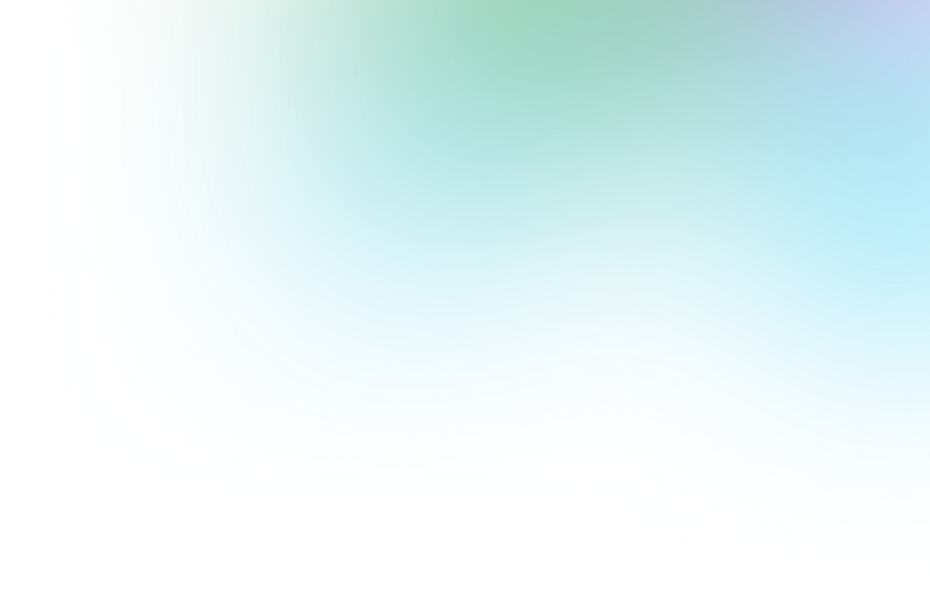Wireframes
Iterate quickly, explore foundational UX ideas, and make good decisions about what matters most.
Wireframes
Wireframes are the first step in the design process where we start to visualize full layouts and interactions as a user might experience them. Wireframes are intentionally low-fidelity. They look like rough, black and white blueprints of an app, and their main purpose is to communicate layout, functionality, and the overall user experience of an app without any of the visual design. This intentional low-fidelity allows us to iterate much more quickly on the interaction design without having to worry about pixel-perfection. Wireframes can also be used to test ideas with users or solicit feedback about technical feasibility from the engineering team.
What to Expect
When we create wireframes we use everything we’ve learned from the discovery workshop, user interviews, UX audits, and user flows to design a “rough draft” of the app. We’ll typically start with core features and flows, which we then review with you to refine and iterate. Once we’ve established the navigation patterns and overall structure for the app, we’ll then create wireframes for edge cases and error states. Sometimes we will use wireframes in usability testing to validate ideas before exploring visual identity. Based on feedback from you and your team and any feedback we collect from early usability testing, we’ll either 1) refine the wireframes or 2) move right into UI design and apply the feedback in the high-fidelity designs.
For apps that already have an established design system we can usually skip wireframes and skip straight to UI design.
How It Works
Milestones
- Identify and Create Wireframes for Necessary Screens
- Iterative Reviews: we’ll meet with you regular to review progress and iterate based on your feedback
- Final Approval
Deliverables
- Low-fidelity wireframes in Figma
- Recordings and notes from any meetings
Our Design Services
Workshops
Uncover new insights, explore the problem you’re trying to solve, and generate ideas together.
User Flows
Outline the core screens, features, and functionality for all of your users before considering layout.
Prototypes
Create something that feels like the real deal before investing time and money into development.
UX Audits
Identify the top usability issues in an existing app and create a plan for how to address them.
User Interviews
Understand your customers and make sure you’re building a solution that meets their needs.
Usability Testing
Get your prototype in front of users with realistic scenarios to see where they get stuck.
Product Design
Make users genuinely happy with insight-driven design that works.
Wireframes
Iterate quickly, explore foundational UX ideas, and make good decisions about what matters most.
Design Concepts
Brainstorm and visualize multiple visual identities before committing to a given direction.
UI design
Refine the experience of your product by applying a visual identity that delights your customers.
Style Guides
Document your visual identity with styles and components that you can reference and reuse.