How to Find the Top Usability Problems on Your App
Before We Get Started, Some Facts
Fact #1:
Businesses could make more money if they improved their digital products.
Fact #2:
Digital products can be significantly improved more easily, on a shorter timeline, and on a tighter budget than most people realize.
Bold claims, I know. But give me 5 minutes and I’ll let you in on the secret.
(Hint: you’re about to become a UX Genius for $0 down and less than a day’s work).
Who This Guide is For
First, let me tell you who it’s NOT for:
- People who don’t care about making great products
- People who don’t care about their users
- Usability experts and designers who get paid lots of money to do a more robust version of what I’m about to share with you.
Note: If you have the time and budget I highly recommend hiring and working with a UX professional. They’ll do a better job than you, have seen many of the same usability problems before, and will be able to suggest possible solutions. Plus, it’s always good to get an objective outside perspective. We do this at Echobind for our clients. Nevertheless, if you don’t have the time and budget read on and I’ll show you how to get started on your own.
Apart from the people on this list, pretty much anyone else who works on building digital products stands to benefit from this knowledge. That means if you’re a product person, this guide is for you, especially if you don’t consider yourself a “UX person” or a “designer”.
A Brief History of Your Digital Product
So you have an app or website.
You’ve worked hard to get it to where it is today.
Maybe you started with some best-guess wireframes and the company evolved without a dedicated design team. Things have worked out okay so far, but deep down you know that the user experience is less than it could be, and you’re leaving users at the door and money on the table because of it.
Oftentimes design gets cut from the product development process early on because it can be expensive, it feels complicated, and from the outside looks like it produces more problems than it solves. Plus you just need to ship something.
So the problems pile up, and now you have some weirdo on the internet telling you that you need to get your act together and start looking at those problems with a critical eye (yes, it’s me, I’m the weirdo, and I’m calling you out because I believe in a better internet for all of us).
“But Kaila, we already have a backlog of 107,295 problems,” I hear you say, “Why would we waste our time trying to find more?”
Here’s the deal.
That backlog of 107,295 problems is the problem. Going through it is demoralizing, it’s a huge waste of your team’s time, and more often than not it doesn’t do anything to actually improve the product.
Seriously.
Think about how items get added to your backlog:
- Mr. Idea Man Employee thinks of a super cool feature that would make you a gazillion dollars (it probably won’t)
- The worst 5% of your customers call in on a daily basis and describe a super custom feature they need that your app can’t do (it probably shouldn’t)
- Your QA engineer logs all the inefficiencies in your spaghetti code that disturb his inner peace and keep him awake at night (poor guy)
I have empathy for all of these people, truly, I do. But these are not the problems we should be solving. Or at least, this isn’t how we should go about deciding which problems we should be solving.
Instead, we should be solving, first and foremost, for the end user whenever possible. And it’s almost always possible. We just have to find the problems our users find the most frustrating and systematically work to resolve them.

Enter Usability Testing
Usability testing doesn’t seek to find solutions for the problems in the backlog. Rather, it helps us decide which of those problems are worth solving by giving us insight into where users are getting stuck while trying to accomplish their goals when using our app.
Okay, but what is usability testing?
For our purposes, usability testing is simply watching people use our apps and websites.
“But Kaila,” I hear you say, “we don’t have the time/resources/money/knowledge/UX unicorn to do usability testing. Who is going to run this usability testing of which you speak?”
(Spoiler alert: it’s you.)
A Heaping Helping of Enlightenment
Congratulations, you are now your team’s ✨ Honorary Czar of Usability✨ !
When you started noticing the usability problems on your website, and then you turned to the internet for answers, you brought upon yourself the ethical responsibility of at least attempting to make things better. But don’t worry, once you’ve finished reading this post you’ll have all the knowledge and resources to complement your fancy new title and you’ll be able to start making your app better immediately.
Usability Testing 101: A Step-By-Step Guide
Step 1: Identify Common Goals Users Are Trying to Accomplish on Your Site
This step is simple. Open a google doc and make a list of things your users commonly do on your site or app. If it’s an eCommerce website this might be things like purchasing a particular product, checking out, or finding the latest deals. For a social media app, your list might include publishing a post or messaging a friend. For this first round don’t worry about getting too detailed. You’re going to do lots of usability testing moving forward and you’ll find new things to test as you go.
Tip: if you’re having trouble with this step go talk to your customer service representatives and ask them to help you. They’re a treasure trove of information and we ❤️ them.
Step 2: Write Task Scenarios
After you have a list of ideas of the most common actions users take on your site, choose 3 of them that you would like to test. Once you’ve made your decision, you’re going to write up a task scenario for each. Here’s how Neilson Norman Group defines a task scenario (plus an example):
A task scenario is the action that you ask the participant to take on the tested interface. For example, a task scenario could be:
You’re planning a vacation to New York City, March 3 − March 14. You need to buy both airfare and hotel. Go to the American Airlines site and jetBlue Airlines site and see who has the best deals.
From: https://www.nngroup.com/articles/task-scenarios-usability-testing/
A task scenario gives a user context for the action you want them to take but doesn’t give away too much prescriptive or directive detail. You want to leave your scenarios open-ended enough that users don’t have a play-by-play of the desired action. This will give you a more holistic understanding of how a user might approach a given task and better insight into where the confusion lies.
Step 3: Find a User
You’ve got your scenarios, now you just need someone to actually perform them on your site (aka a user). While you can recruit pretty much anyone for usability testing there are a few things to keep in mind if you want to maximize the value of your testing sessions:
- Ideally, it should be someone who hasn’t used the site or app before.
- It’s best if you can observe them (preferably in person, but if that’s not possible you can check out Shane Doyle’s excellent post on how to do usability testing over zoom).
That’s it. For most apps, you don’t need an expert with domain knowledge or someone who perfectly fits your target demographic. The best apps are easy for anyone to use, so there’s no need to be precious about who you recruit. It can be your brother, your mom, an employee at the company next door, whatever. The important thing is that you find someone and actually do some testing.
Step 4: Watch & Learn (Record It If You Can)
Congratulations, you made it through the hardest parts! Now all that’s left to do is watch your user complete your task scenarios and learn from where they get stuck. Here are a few important points to make sure you get the most out of each test:
- Watch and listen. Don’t nudge your user. Allow them to navigate freely and simply watch what they click on and where they get stuck. This will be the most insightful part of the test.
- Ask “what are you thinking?” regularly. You want your user to give you as much information as possible while they’re actually performing the task. The more you can see and hear their thought process, the better you’ll be able to pinpoint what exactly is causing problems for them in the interface. Be careful not to ask any leading questions — stick to the exact phrase “what are you thinking?” as much as possible.
- It’s best to record the session if possible. This will allow other people on your team to watch the session later if they can’t make it in person, and it will free you up to observe rather than trying to furiously scribble notes. You can use a simple screen recorder and a USB microphone for the best results. You’ll also want to make sure you get consent from anyone being recorded. Tip: If you’re not able to record try to find a second person to take notes for you. You’ll get a lot more out of the process if you’re not occupied with note-taking and can stay engaged with your user.
Bonus: Synthesize Your Insight
You did it. Pat yourself on the back because you’ve just completed your first round of usability testing. While the session is still fresh in your mind, take 5 minutes to create a document of the pain points you saw during the test. Pay special attention to the ones that caused users to be unsuccessful in completing a crucial part of the task or where it took them an unusually long time. Share this document with your team and use it to guide decision-making about the next few tickets your engineers decide to work on. It beats backlog grooming and your users will love you for it.
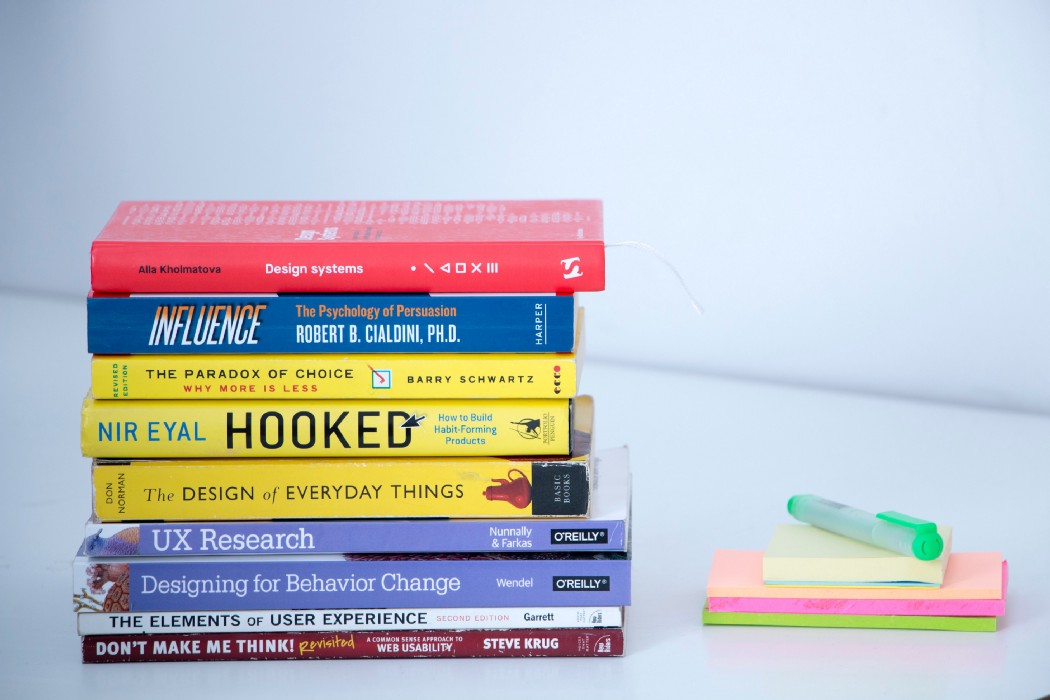
Closing Thoughts & Further Reading
So that’s how you find UX problems without pulling all your hair out or even looking at the backlog. You can do this all in a 3–4 hour session (sometimes even faster), often costing you nothing more than your time. You can rinse and repeat this process with more users, different scenarios, new features, etc. and it has the potential to save you thousands of dollars and bring you thousands of happy users.
If you want to learn more about DIY Usability Testing I recommend Rocket Surgery Made Easy by Steve Krug, which is the book from which I stole most of these ideas. Krug’s second book, Don’t Make Me Think, is also quite good if you’re interested in UX more generally.
And if this all sounds too time-consuming and you want a team of expert strategists, designers, and engineers to find and fix your usability problems for you then reach out to Echobind. We’re good at writing blog posts and even better and designing and building apps.



