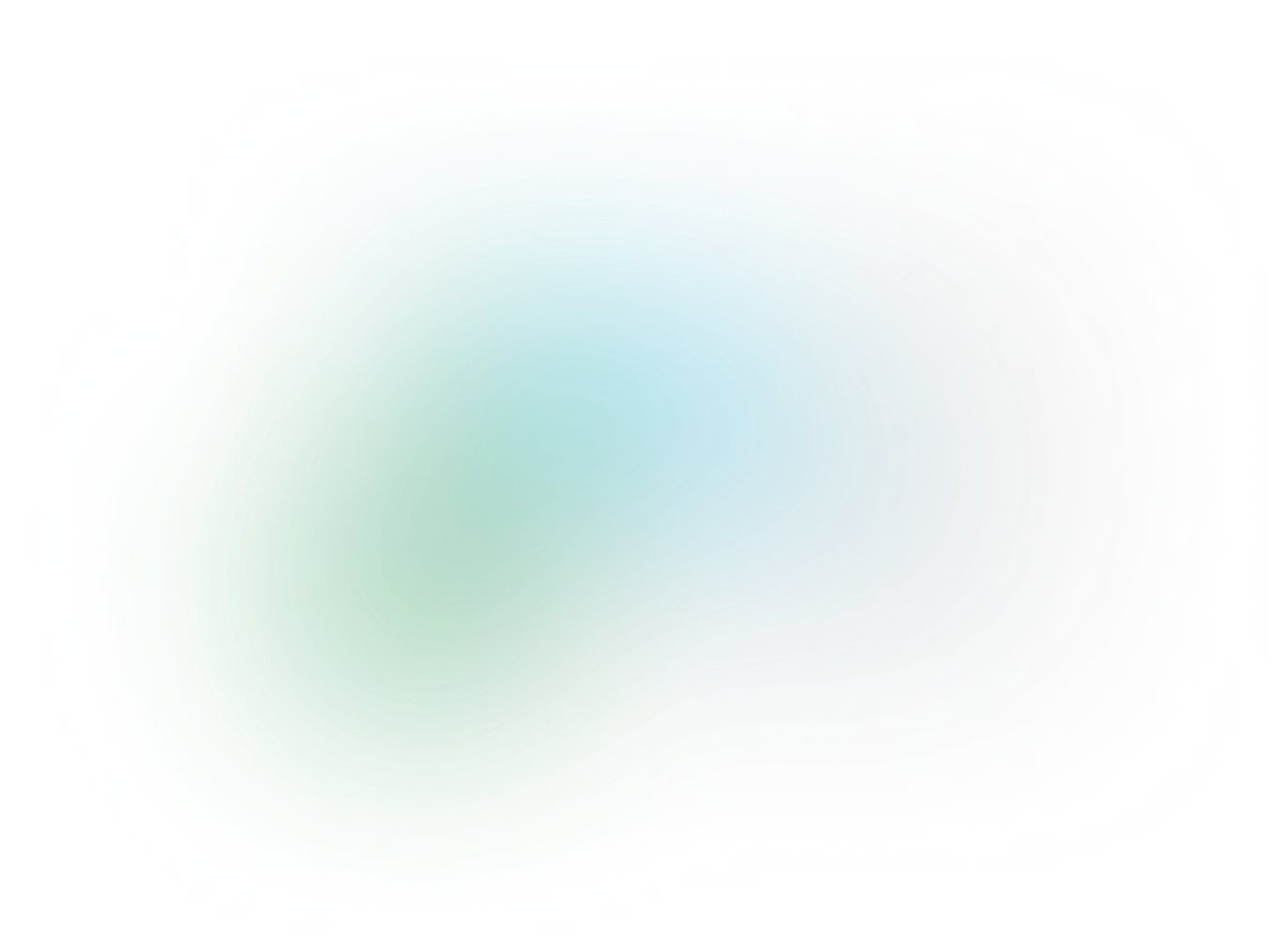Demystifying ESLint Configurations: A Helpful ESLint CLI Command
Hey there, fellow developers! I want to drop a quick but incredibly handy tip that's been a lifesaver for me, especially when wrestling with those pesky linter configs and VSCode auto-formatting quirks. Here it is: eslint --print-config <file.js>. Yep, that's the command you need to keep in your toolkit (docs here).
Why is it so useful, you ask? Well, this nifty little command does something super valuable – it reveals the actual ESLint configuration applied to your JavaScript file. We've all been there, setting up ESLint, tweaking rules, only to find our VSCode doing its own thing when auto-formatting. It's like that one puzzle piece that just won’t fit, no matter how hard you try. But, fear not! This command is like the magnifying glass that brings into focus what's really going on with your configurations.
So next time you find yourself in a tangle with ESLint rules, or VSCode seems to have a mind of its own, remember this command. It’s a straightforward, no-nonsense way to get a clear view of the ESLint configurations at play. Debugging and configuring become much more manageable, saving you time and, let's be honest, a bit of sanity. Keep coding and stay efficient!
Mike is a senior software engineer at Echobind; give him a follow on X.